Overview
Here you'll find a general overview of how FlyNumber handles billing and payments.
At the moment we accept PayPal and all major credit cards (Visa, Mastercard, American Express, Discover and JCB).
New to FlyNumber? Check our account creation guide for detailed setup instructions.
Account Setup & Billing
When you first acquire a FlyNumber, it's automatically configured with auto-renewal enabled to ensure uninterrupted service. You can manage this setting through My Account by navigating to "My FlyNumbers" and clicking "Details" on the specific number.
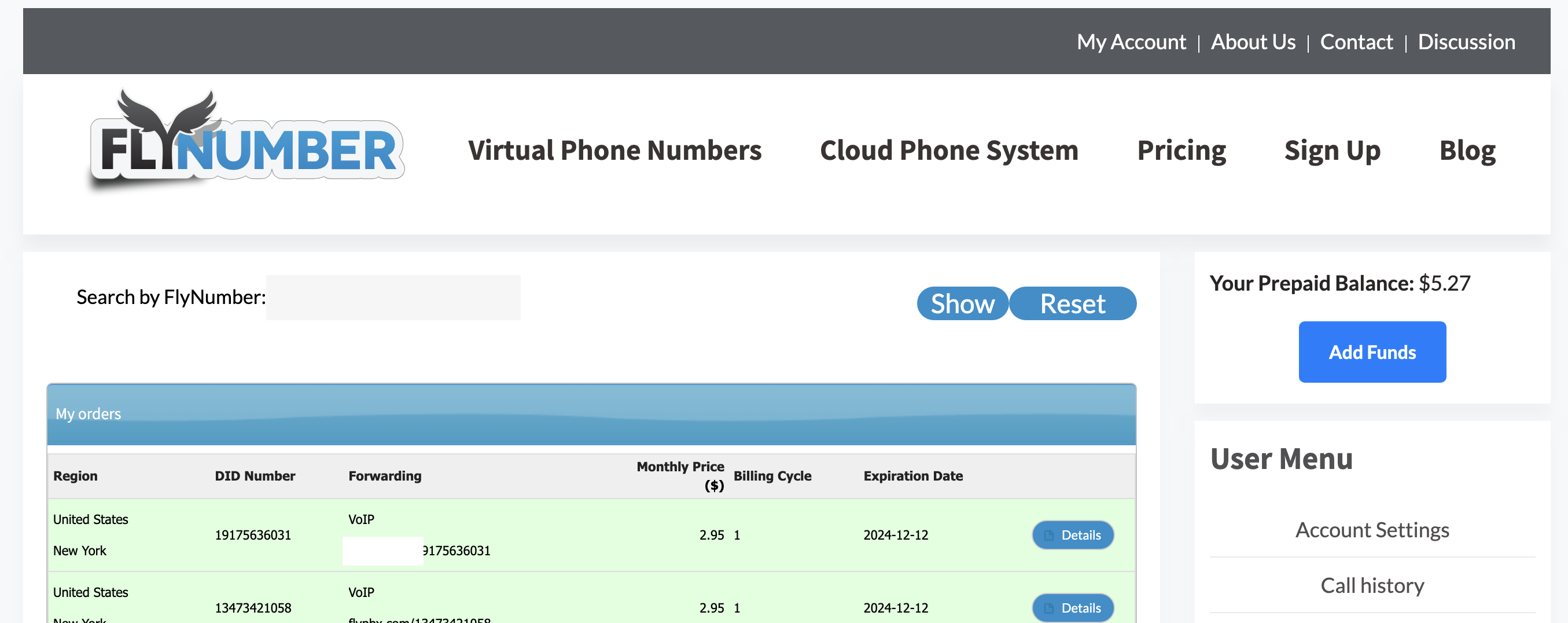
From the number details page, you can disable auto-renewal if desired:
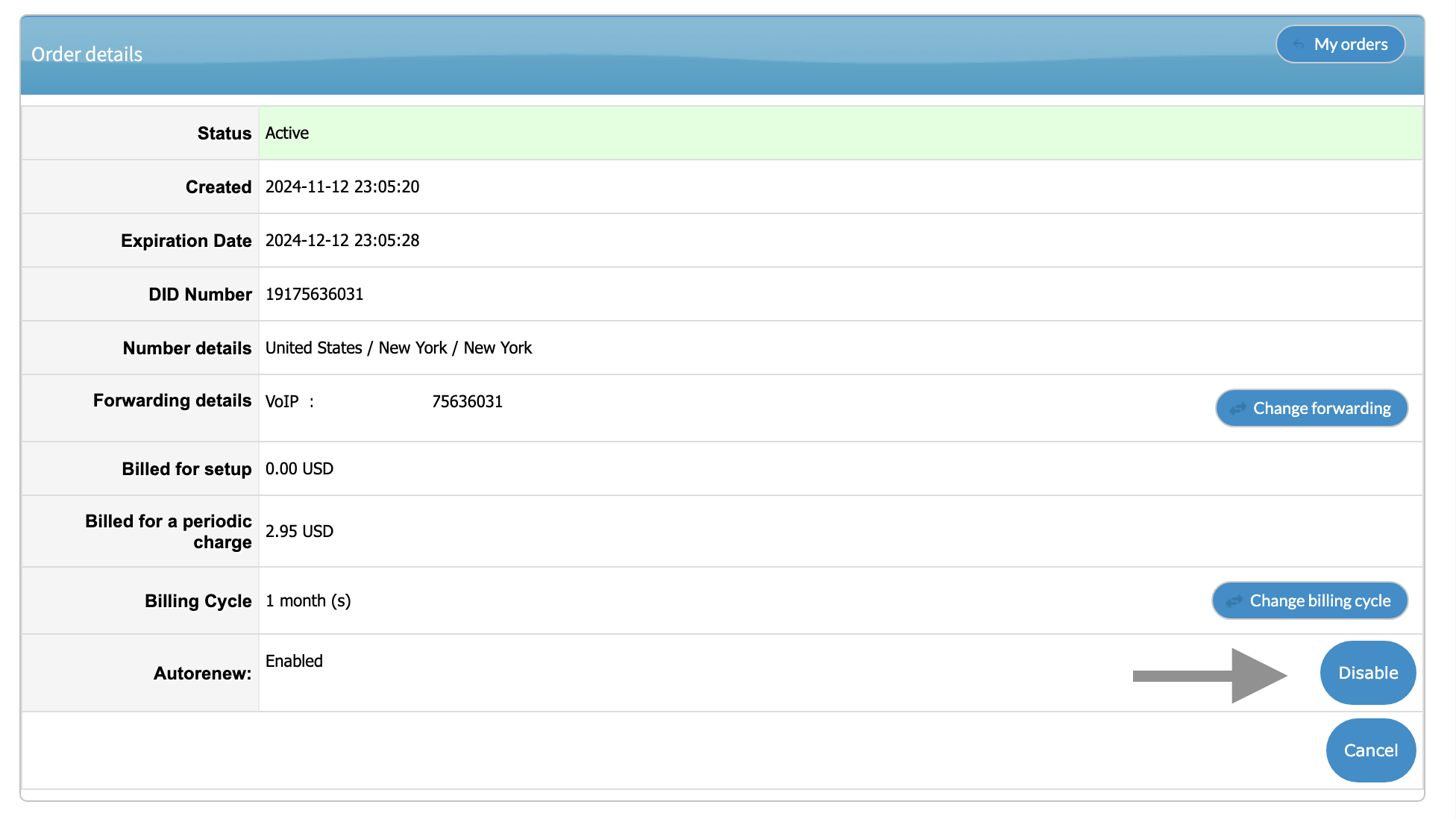
Renewal Process
For number renewals, the system follows this payment hierarchy:
- First attempts to use your prepaid balance
- If insufficient prepaid funds are available, uses the default credit card on file
When you first add a credit card, it's automatically set as your default card for periodic payments when prepaid balance is insufficient.
Payment Options
When purchasing a FlyNumber, you have three payment methods available:
- Credit Card
- PayPal
- Prepaid Balance
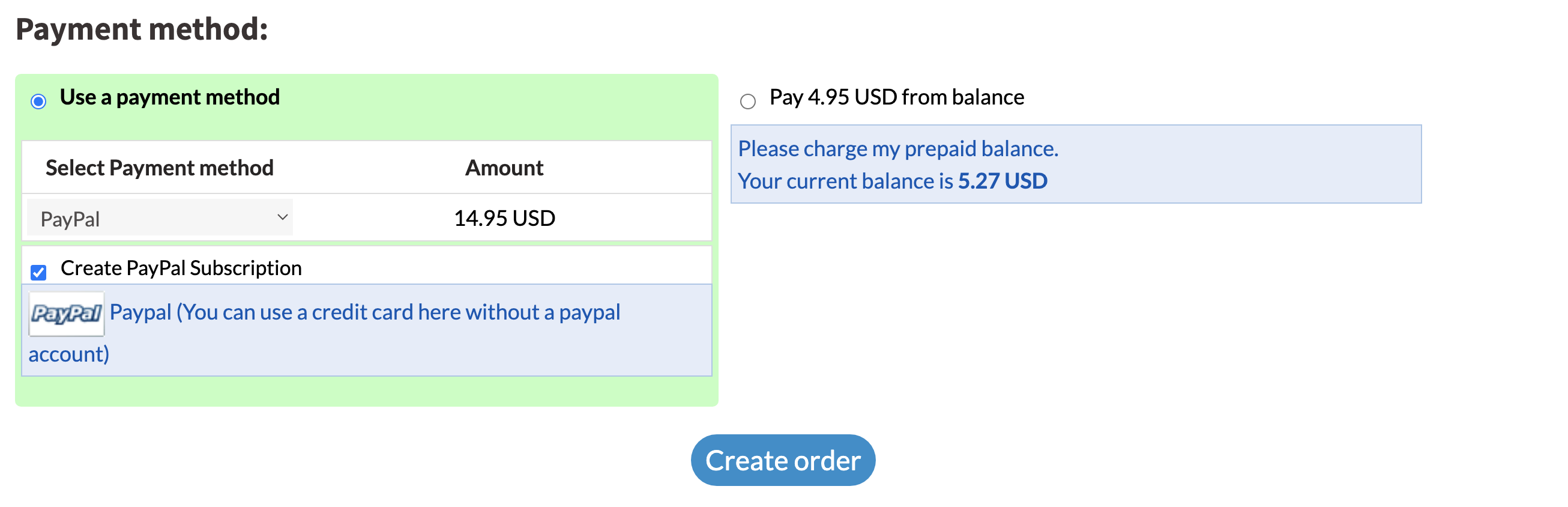
PayPal Payments
When using PayPal, you have two options:
-
Subscription Payment:
- Keep "Create PayPal Subscription" checked to set up a recurring payment profile
- The subscription amount is based on your selected billing period and the number's monthly rate
- Example: For a $2.95/month number with a 6-month billing period, PayPal creates a $17.70 recurring payment every 6 months
- PayPal payments are automatically added to your prepaid balance on the scheduled date
-
One-Time Payment:
- Uncheck "Create PayPal Subscription" to make a single payment for the order
- This creates a manual one-time payment through PayPal without recurring charges
If you use services like call forwarding or make outgoing calls, your prepaid balance might fall below the amount needed for number renewal. Consider adding a backup credit card through Account Settings to prevent service interruption.
Credit Card Payments
You can also use a credit card to make payments:
- If you're adding a new card, you'll be prompted to enter your card details:
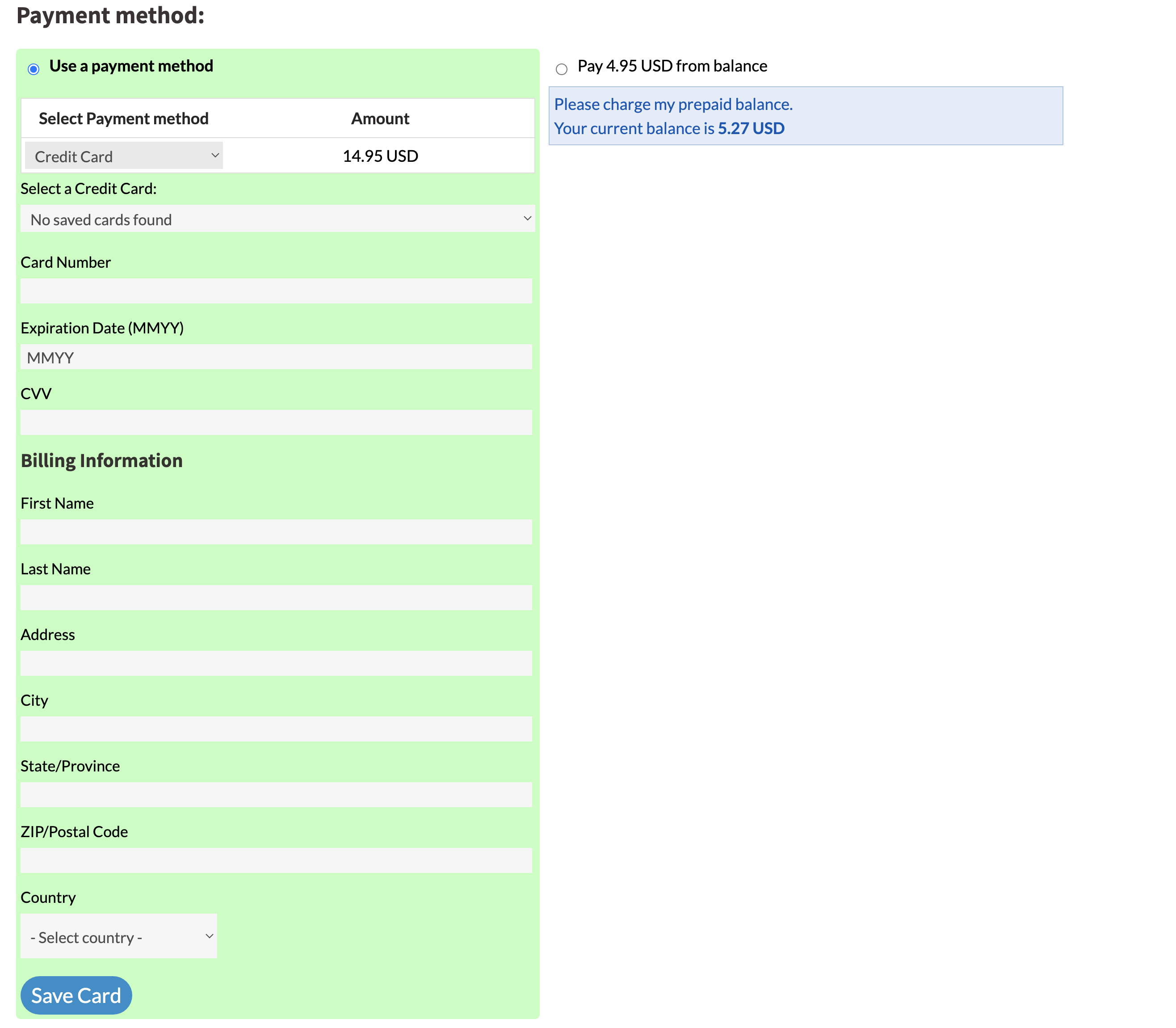
- Once a card is saved, you can select it for future purchases:
When using an international credit card, you should use the zip/postal code that matches your card's billing address.
For UK and Canada users with alphanumeric postal codes:
- Extract only the numeric digits from your postal code, then pad with zeros to make 5 digits total
- UK example: "SW1A 2AA" → Enter "12000"
- Canada example: "K1A 0B1" → Enter "10100"
For cards from other countries with shorter postal codes, you can pad your postal code's numbers with zeros to reach 5 digits (e.g., for a 3-digit postal code "123", enter "12300"). If you experience any issues with your postal code, please contact our support team for assistance.
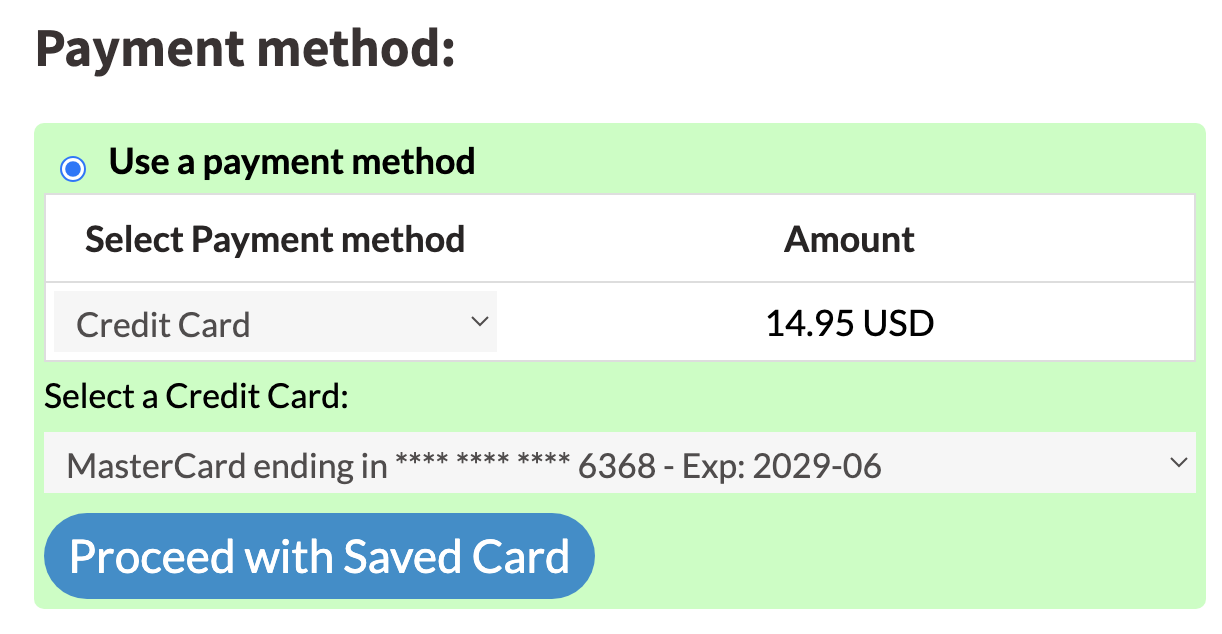
You can manage existing cards through Account Settings - scroll to the "My Credit Cards" section.
Billing Periods
You can choose from multiple billing periods when purchasing a number:
- 1 month (default)
- 3 months
- 6 months
- 12 months
You can change a number's billing period at any time through the number details page. The new period will take effect at your next renewal date.
To change a number's billing period:
- Navigate to My Account > My FlyNumbers
- Click "Details" on the specific number
- Use the billing period dropdown to select a new period
- Click "Update" to confirm the change
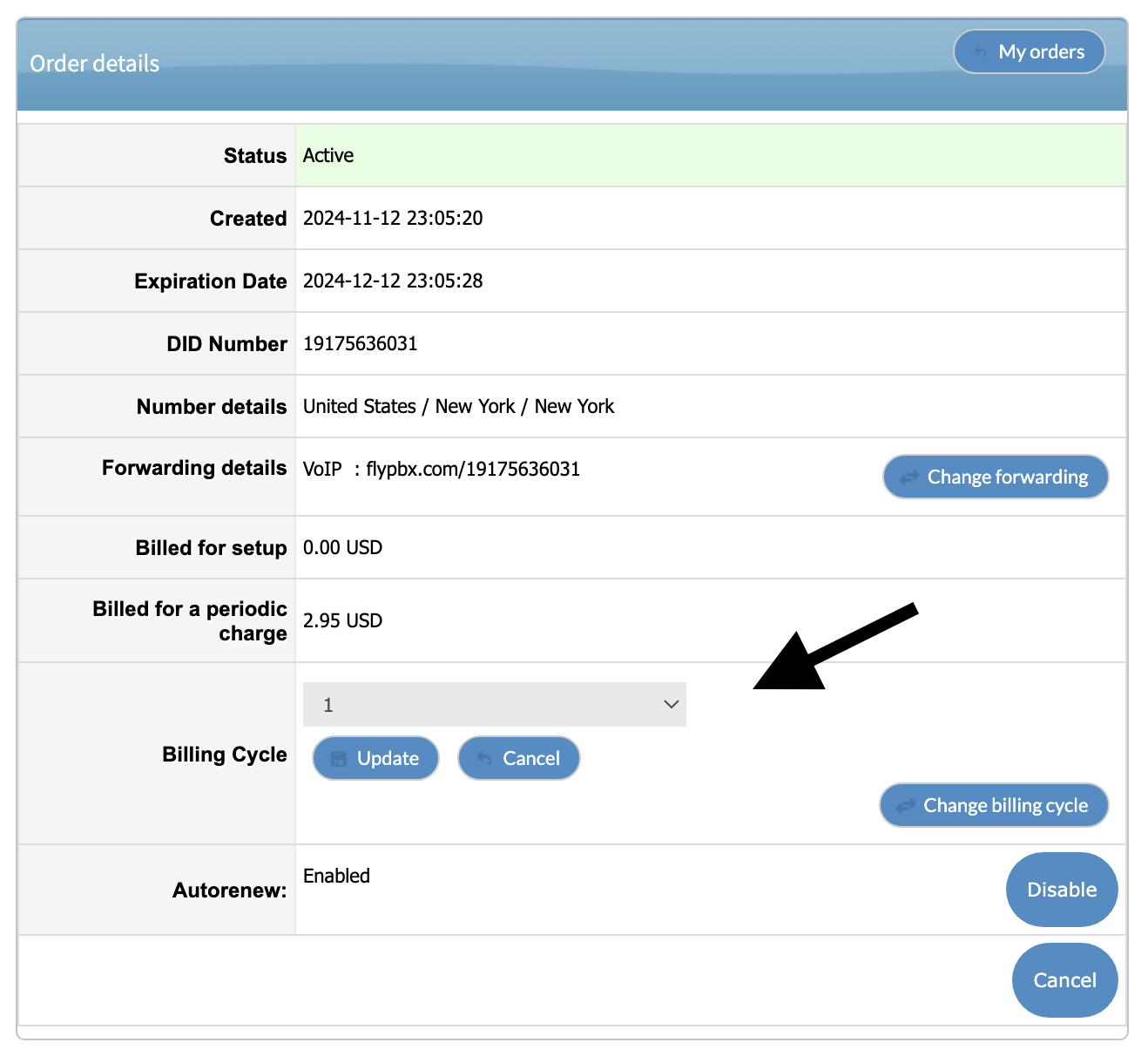
When you change the billing period for an active number, the new period will take effect at the next renewal. For example, if you have a number with 2 weeks remaining on a monthly plan and change it to a 6-month period, the number will renew for 6 months when the current monthly period ends.
Number Restoration
If a number becomes terminated (which occurs 14-30 days after expiration), you can restore it through the number details page:
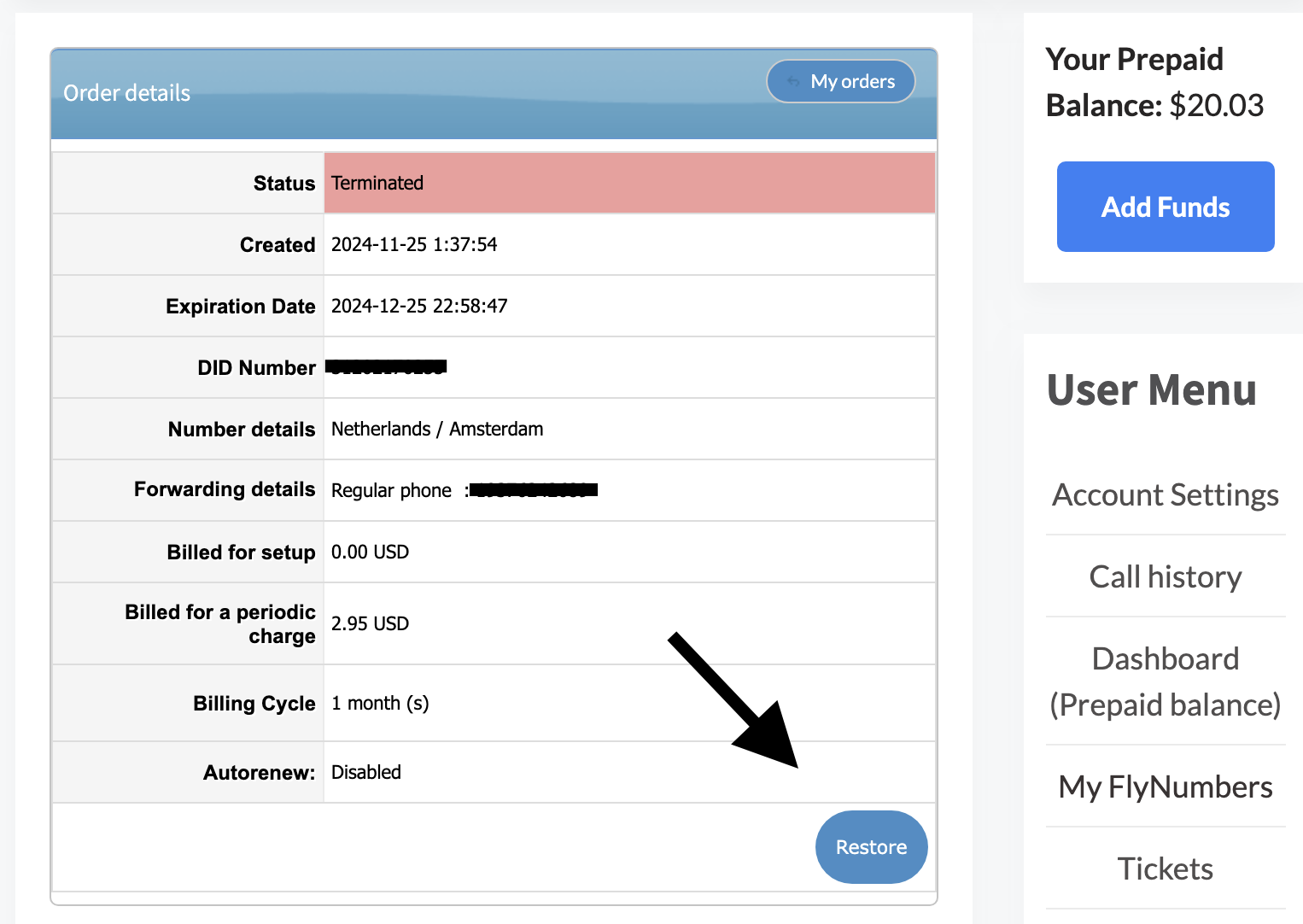
When restoring a number:
- The number will automatically be set to a 1-month billing period
- You must have sufficient prepaid balance to cover at least 2 months of service
- The system checks for the full billing period amount before restoration
| Previous Period | Required Balance | Amount Used | Remaining Balance |
|---|---|---|---|
| Monthly ($2.95) | $5.90 (2 months) | $5.90 | $0 |
| 6 Months ($17.70) | $17.70 | $5.90 | $11.80 |
For a $2.95/month number:
- Minimum required: $5.90 (ensures number isn't restored to a past date)
- If previously on 6-month plan: $17.70 needed in prepaid (system checks for full period)
- After restoration: Excess funds remain in your prepaid balance
Prepaid Balance
Your prepaid balance is a versatile payment option that can be used for:
- Number renewals
- Outgoing calls (per-minute rates apply)
- Call forwarding to standard phone numbers (per-minute rates apply)
- Monthly phone system subscription
Managing Low Balance
You can set up automatic balance management through Account Settings:
- Navigate to Account Settings
- Scroll down to the "Payment Preferences"
- Choose between two options:
- Auto Refill: Automatically charge your default card when balance is low
- Notifications: Receive alerts when balance falls below threshold
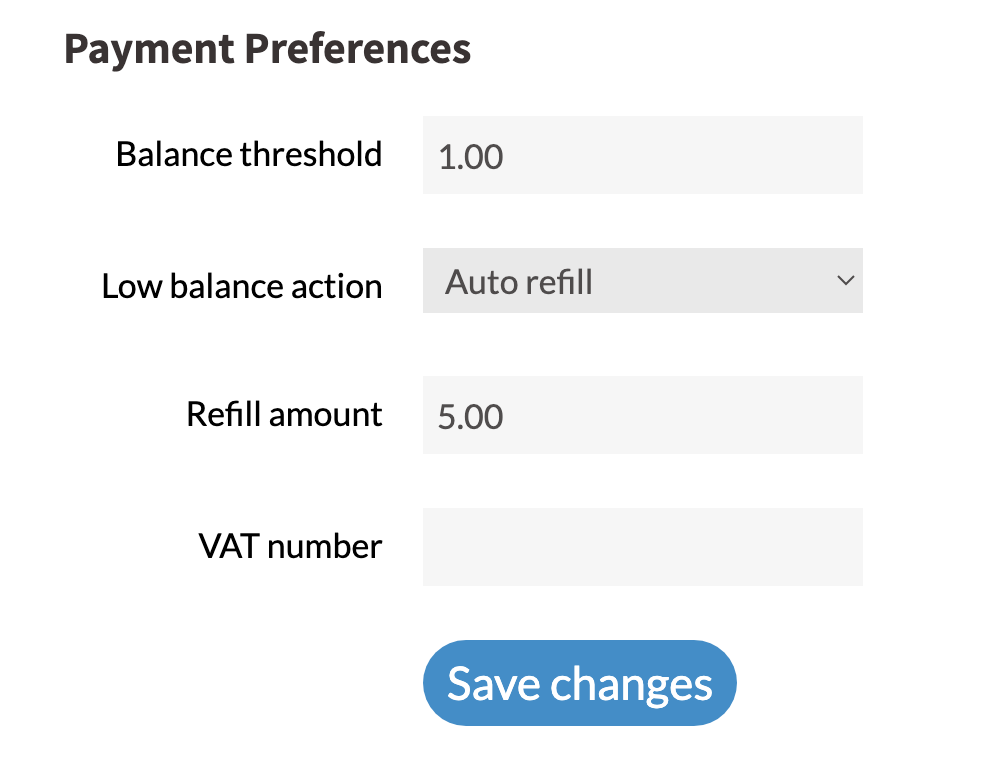
For Auto Refill, you can configure:
- Balance threshold: When to trigger the refill
- Refill amount: How much to charge your default card
Adding Prepaid Funds During Sign Up
When signing up for a new number with call forwarding enabled, you'll have the option to add funds to your prepaid balance:
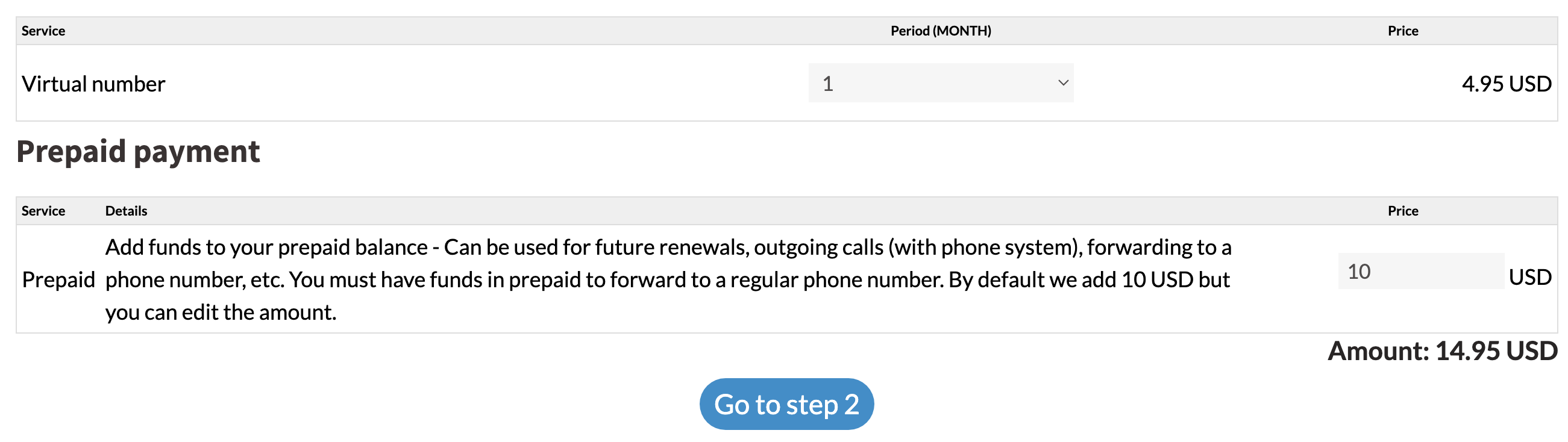
The system suggests $10 USD for the initial prepaid balance when setting up call forwarding, but you can adjust this amount as needed.
Invoicing
Invoices are generated when your prepaid balance is used to pay for services such as:
- Number renewals
- Call forwarding charges
- Outbound call costs
- Phone system subscription fees
You can view your prepaid balance in My Account > Dashboard under the Summary tab.
Viewing Invoices
Access your invoices through My Account > Invoices:
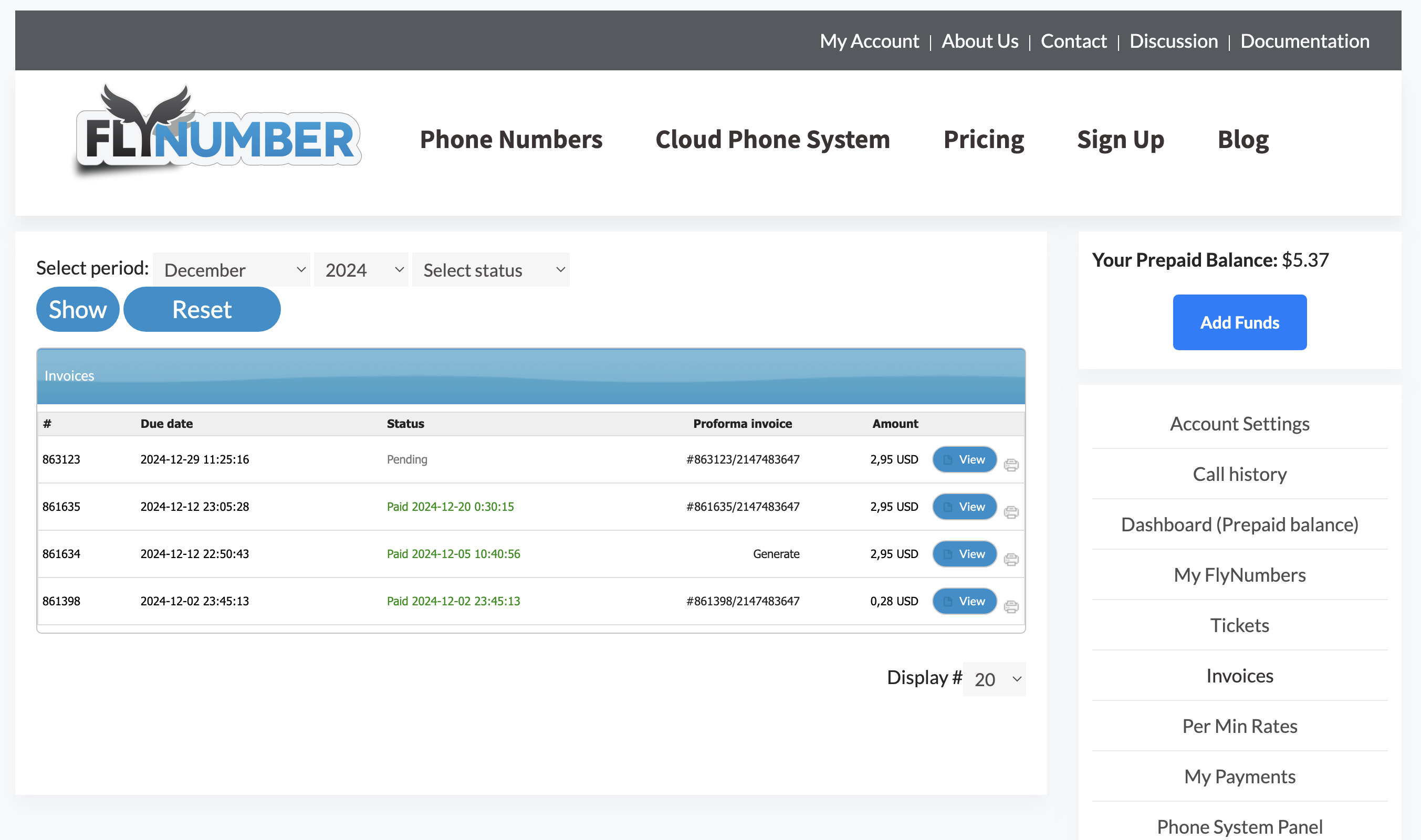
Need an estimate for planning purposes? You can generate a proforma invoice - a preliminary bill that shows expected charges before the actual transaction. This can be useful for budgeting or when you need to submit cost estimates to your organization.
If you need a custom invoice format, please contact our support team and we'll be happy to help. We're also working on updates to make billing more user-friendly in the near future.