Account Creation
Learn how to create and set up your FlyNumber account. Whether you're starting fresh or looking to port existing numbers, we'll guide you through the process.
Registration Options
You have two ways to create a FlyNumber account:
1. Guided Setup (Recommended)
The most common way to get started is through our guided setup at FlyNumber Signup. This process walks you through:
-
Choose Location
- Select your desired country
- Pick an available area code
-
Select Usage Type
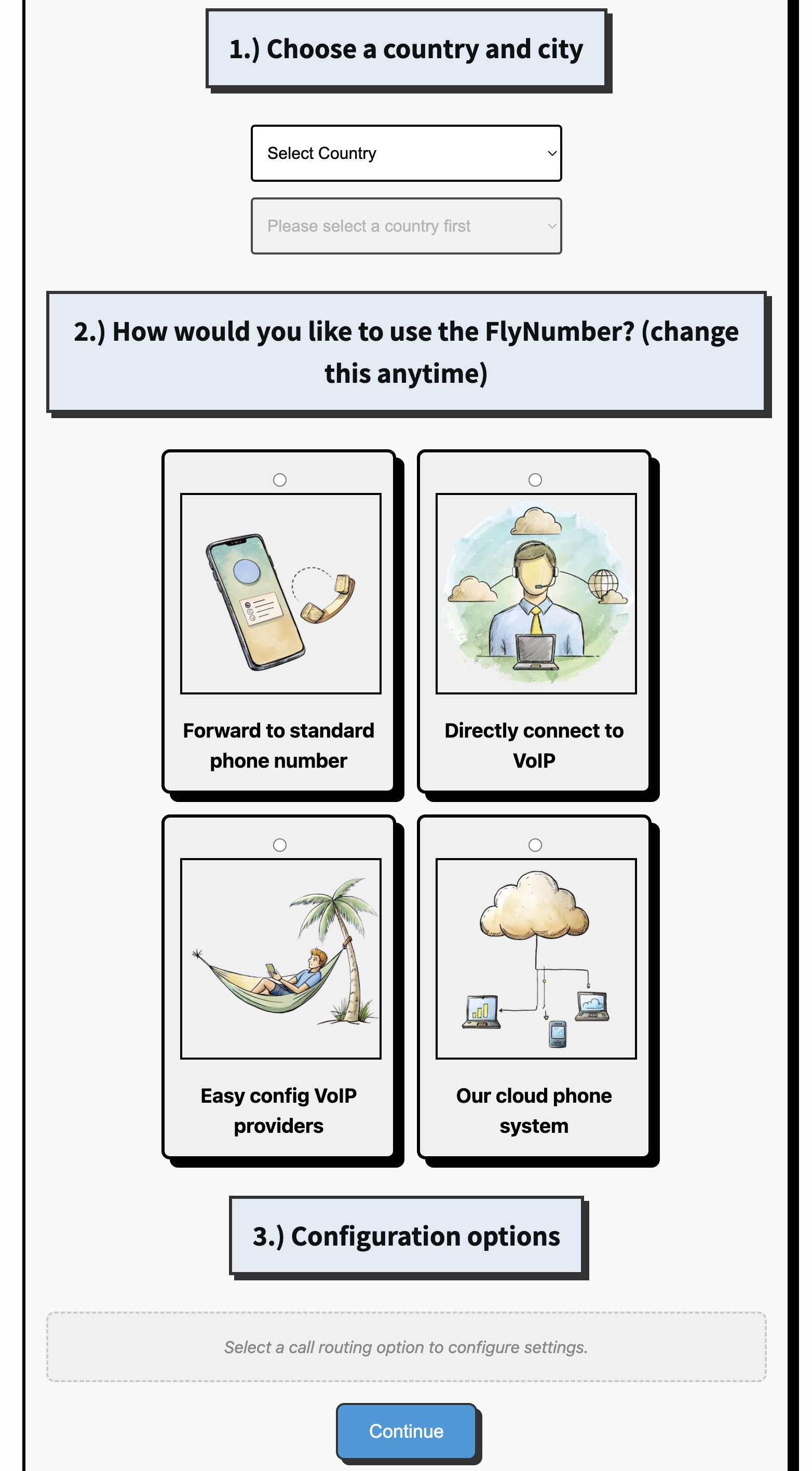
Choose how you'll use your FlyNumber:
- Forward to standard phone number
- Directly connect to VoIP
- Easy config VoIP providers
- Cloud phone system
-
Configure Settings
- Enter forwarding details (if applicable)
- Set up VoIP credentials (if selected)
- Configure cloud phone system (if chosen)
This method is perfect for users who:
- Want immediate number activation
- Need a specific area code
- Have a clear use case in mind
2. Manual Registration
For more flexibility, you can create an account first through our direct registration page.
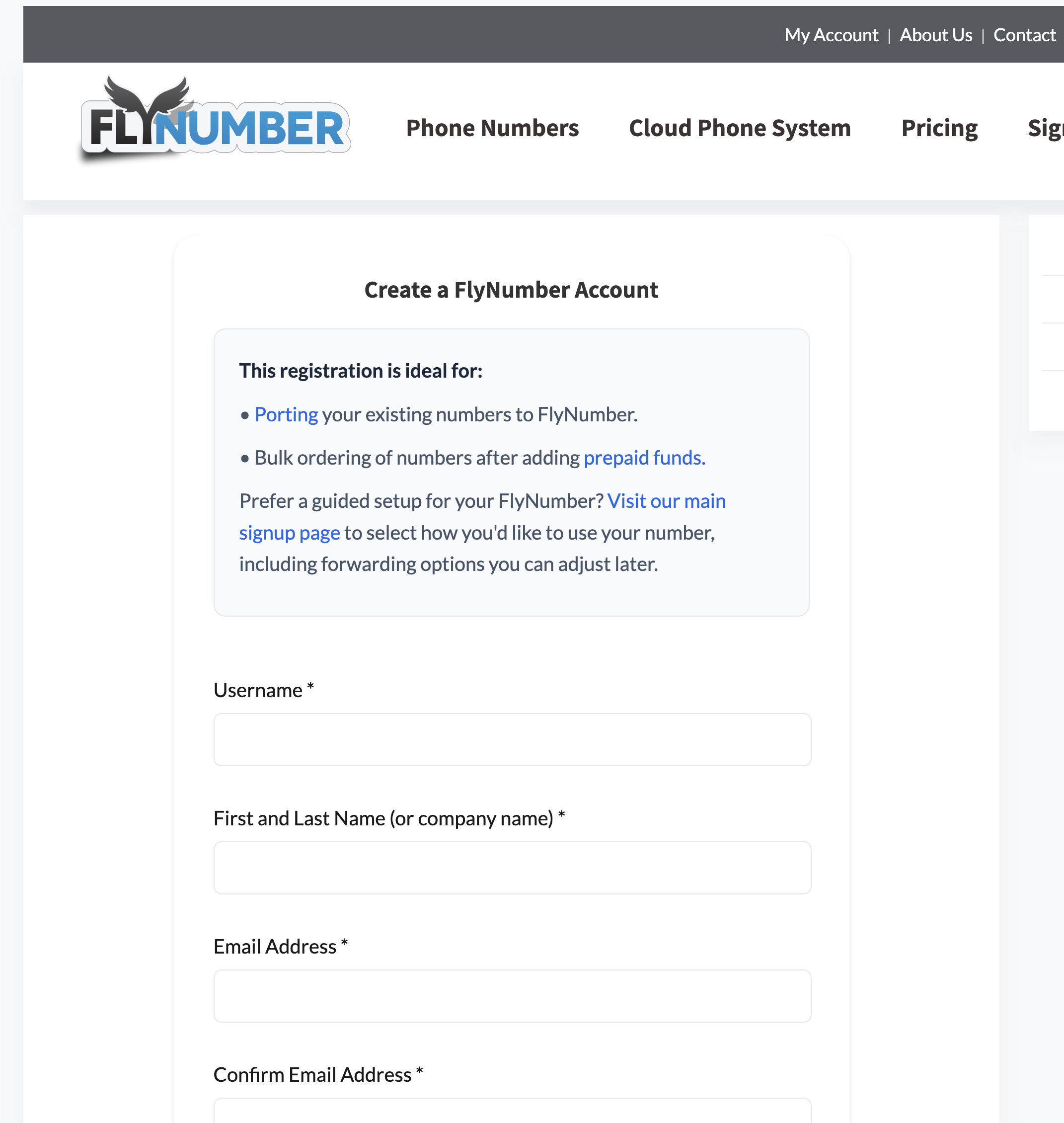
This option is ideal for:
- Porting your existing numbers to FlyNumber
- Bulk ordering numbers after adding prepaid funds
- Setting up an account before choosing services
Required information:
- Username
- First and Last Name (or company name)
- Email address (requires verification)
- Password
After manual registration, you'll need to:
- Verify your email address
- Add funds to your prepaid balance (optional)
- Click Add FlyNumber from your panel to purchase numbers using your prepaid balance
Account Settings
After creating your account, you can:
-
Manage Payment Methods
- Add credit cards
- Set up PayPal integration
- Configure auto-refill settings
-
Configure Notifications
- Balance alerts
- Service renewals
- Account updates
-
Access Account Features
- View call history
- Download invoices
- Manage active services
Payment Setup
Your account can handle payments through:
-
Prepaid Balance
- Add funds in advance
- Use for any service charges
- Set up auto-refill options
-
Credit Cards
- Save multiple cards
- Set default payment method
- Use for automatic payments
-
PayPal
- Create subscription payments
- Make one-time purchases
- Link to your PayPal account
Adding a FlyNumber After Payment Setup
If you've added a payment method or prepaid funds without purchasing a FlyNumber during signup:
- Log in to your account panel
- Click Add FlyNumber from your dashboard
- Select your desired country and area code
- Choose your forwarding or VoIP configuration
- Complete the order using your prepaid balance
When you have funds in your prepaid balance, this payment option will automatically appear at checkout.
- Keep a backup payment method
- Set up balance notifications
- Consider longer billing periods for better rates
- Review our billing guide for detailed information
Next Steps
After creating your account:
-
Add a FlyNumber
- Click Add FlyNumber from your panel
- Select your country and area code
- Use your prepaid balance or saved payment method at checkout
-
Configure Settings
- Set up delivery methods
- Add authorized IPs (for VoIP)
- Configure time zones
-
Explore Features
- Review call handling options
- Set up advanced routing
- Configure SMS settings (if applicable)
Need help? Check our FAQ or contact support through your account dashboard.