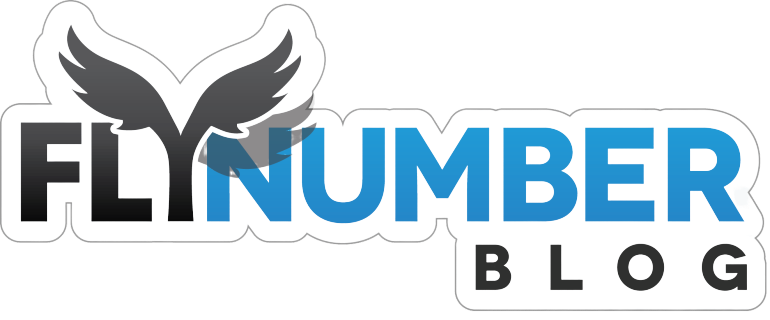Our blog has been on the back burner for quite some time. Over recent years, most of our public communications have come via the discussion forum. Much like phone numbers, the blog has no replacement =) Over the past couple of months, we’ve gone through some tough growing pains. Updates, new software, security enhancements, and […]
Here’s a great way to make and receive calls with your FlyNumber(s) using a free PC SIP phone/client. This is also a great method to test your FlyNumber SIP account and make sure it registers successfully with our servers. 1.) Download a Sip client on your PC, here we’ll use the free Blink SIP client. 2.) […]
Forwarding to Skype as of 2022 is still not possible unless you use Skype business. Skype forwarding is no more, unless you use ” Skype connect” which they charge for. This would give you a SIP URI and we can send calls there Old post just for reference Many of you have already noticed the […]
Now anytime anyone calls your FlyNumber you can answer the calls for free with unlimited incoming minutes on your iPhone or Android, when you make an outgoing call you’ll pay our low per minute rate and have your FlyNumber show up as the Caller-ID. This has been the most anticipated feature coming out of our PBX/ Virtual Phone System; it will […]
It’s been a while since we’ve updated the blog, our apologies . We’ve been very busy updating the “internals”, we’re about to introduce FlyNumber SIP addresses among other neat features. The exterior may look the same but there’s plenty going on inside. We’re coming out with new features almost every quarter and the PBX/ Virtual phone system is evolving […]
Look at it as a “second line” on your smartphone without any minute restrictions or contracts. I’ve found this method to be the most reliable without a doubt; using apps like Skype just don’t cut it. You can set this up a couple different ways; one example would be to use a combination of iOS or Android […]
Jan 2 2023 Update: We have since moved on to an even better virtual phone system, Version 2. More here Due to overwhelming demand we’ve decided to release our Virtual PBX to the public while it’s still in Beta. Keep in mind we haven’t increased any of our prices, so you can enjoy using the PBX for free and […]
Using an Actual Phone You can use a softphone but I like having a physical phone and use the sturdy Polycom SoundPoint 601 to make and receive phone calls. It does the job and I guess once your accustomed to a system you don’t want to bother with anything else. I’ve been around these Polycom phones for years, all […]
VOIP Provider Spotlight – VoipWise
We like VoipWise because its simple, easy and free. You download the application, login or signup if you don’t have an account and you’re done. The calls get forwarded to your VoipWise account and ring right to your PC or MAC. The calls seem to connect instantly or in about a second. The Voipwise application seems pretty light and runs […]
2022 update- this post needs a major update. So you think you’ve gamed the system and figured out a way to get unlimited free calls from an International virtual phone number to your Google voice which in turn forwards to your cell phone or landline here in the states. Unfortunately thats not the case. (We still love Google though.) […]