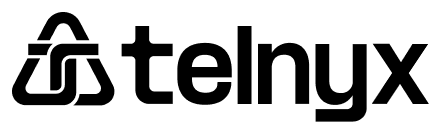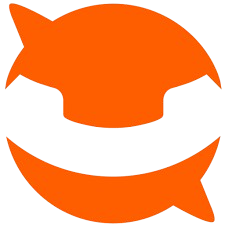Use any VoIP solution
You can use any other provider or VoIP solution.
This could also be a 3rd party phone system/PBX.
It's always unlimited incoming minutes when we send calls to VoIP.
You just provide the info on where to send the calls, we'll take care of the rest.
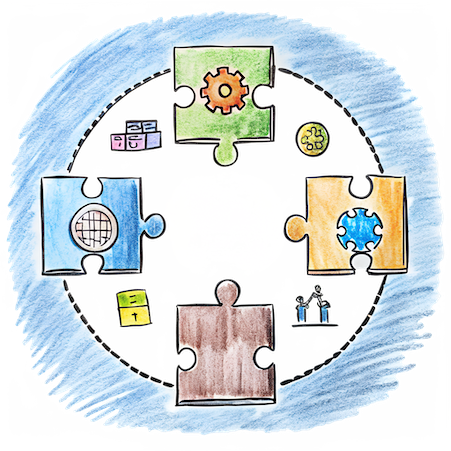
Integrate with any 3rd party provider or system
- We support integration with major VoIP providers like FlowRoute, Twilio, 3CX, and others.
- We also work with on-premise solutions like Asterisk, FreePBX, or other SIP-based systems.
- Flynumber is compatible with any VoIP solution that supports the SIP or IAX protocols.

Popular VoIP providers we send calls to

Flowroute
Secure and scalable SIP trunking services. Create an Inbound Route with your Preferred PoP  .
.
 .
.

Any SIP address
As long as your VoIP provider accepts incoming traffic we can send the calls there, just give us the SIP address.
Use our optional cloud PBX alongside your VoIP solution
Setting the FlyNumber to a voip solution with our PBX is a powerful combination.
Forward the calls to a regular phone number as a "back-up" to your VoIP solution.
Send calls to multiple SIP/VoIP addresses sequently or at the same time.
Block, record or re-route calls around your voip solution.
Use our PBX to create SIP credentials for incoming/outgoing calls.

3rd party PBX software we work with

Asterisk
Asterisk  is the go-to framework for building powerful communications applications, from IP PBX systems to VoIP gateways.
is the go-to framework for building powerful communications applications, from IP PBX systems to VoIP gateways.
 is the go-to framework for building powerful communications applications, from IP PBX systems to VoIP gateways.
is the go-to framework for building powerful communications applications, from IP PBX systems to VoIP gateways.

FreeSWITCH
FreeSWITCH  handles large-scale telephony applications easily, it's flexible and uses LUA scripting.
handles large-scale telephony applications easily, it's flexible and uses LUA scripting.
 handles large-scale telephony applications easily, it's flexible and uses LUA scripting.
handles large-scale telephony applications easily, it's flexible and uses LUA scripting.

3CX
3CX  is very popular among businesses and easily integrates with SIP trunks and desktop VoIP phones.
is very popular among businesses and easily integrates with SIP trunks and desktop VoIP phones.
 is very popular among businesses and easily integrates with SIP trunks and desktop VoIP phones.
is very popular among businesses and easily integrates with SIP trunks and desktop VoIP phones.

Kamailio
Kamailio  handles high-performance SIP routing, making it ideal for large-scale VoIP and real-time communication deployments.
handles high-performance SIP routing, making it ideal for large-scale VoIP and real-time communication deployments.
 handles high-performance SIP routing, making it ideal for large-scale VoIP and real-time communication deployments.
handles high-performance SIP routing, making it ideal for large-scale VoIP and real-time communication deployments.
VoIP forum topics
Recent blog posts
Get your virtual number (i.e. DID number) today
- Set up a recurring subscription and/or add funds manually.
- Never any contracts or obligations, cancel anytime.
- Crystal quality phone calls.
- Customer service 7 days a week.
- We've been in business for well over a decade.