FlyNumber Features
We never tie you down to any specific software or device.
You can use our VoIP services or your own solution.
Forward the FlyNumber to any regular phone number in the world.
Port in your current phone number for free.

Genuine VoIP
- Send the FlyNumber calls to any VoIP solution.
- Search the Google Play/App Store for "SIP App".
- Check out our blog post on the difference between forwarding a call and setting to VoIP.
- Choose a custom port, use SIP or IAX.
- Unlimited incoming when using VoIP.
- Detailed call logs to easily debug issues.

Forward calls to any regular phone number in the world
- For a low per min rate you can send the calls to any phone number in the world.
- Use the phone system if you'd like this option as a back-up to VoIP (among many other features).
- Please see this post in regards to anonymous/blocked callers.

SMS/Text Messages
- We forward the SMS to the email on file.
- Free for most countries; US, Mexico, and Lithuania have a small per-segment fee.
- Only certain numbers have SMS enabled, check out our coverage page to confirm.
- 2FA/ Short-code / Verification texts are not guaranteed.
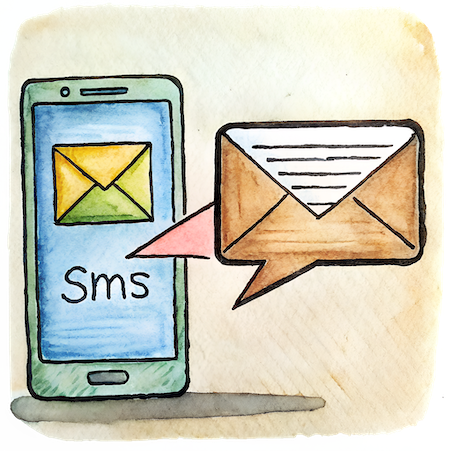
Make changes instantly
Change settings for a FlyNumber on the "fly" (pun intended).
When you make a change to a numbers' setting, it's instant.
Live detailed call logs (ie. server responses, failed calls, OK calls, etc).
Export your call history to CSV.
Manage multiple FlyNumbers on the same account.
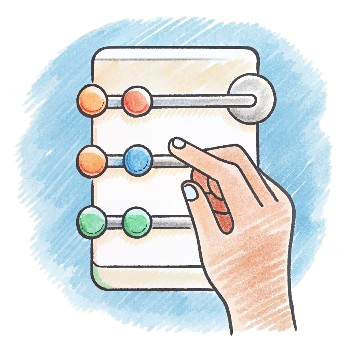
Our cloud-based phone system
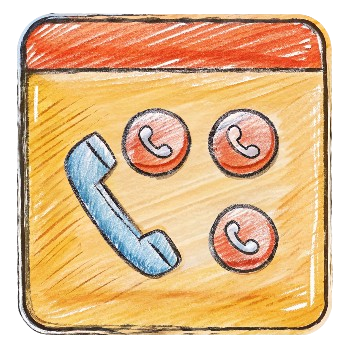
Call Menu / IVR
Use a call menu for callers, for example press 1 for sales, 2 for support. Or press 100 for John, 200 for Sally.
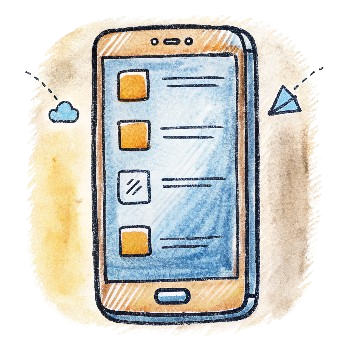
Store files in the cloud
Save voicemails, greetings and call recordings to the cloud automatically. Google Drive, Dropbox, OneDrive and FTP/SFTP.
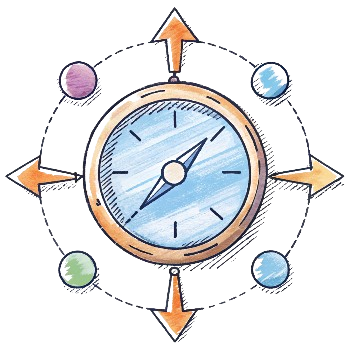
Time-based routing
Route phone calls based on the day and/or time to the destination of your choice. For example for routing during non-business hours.

Make outgoing calls
Pay local rates* for outgoing calls with your FlyNumber as the outgoing caller-ID. *(Call like a local, pay like a local).

Block spam calls
Block any phone number or area code/prefix. Also block anonymous calls or if they include text in the caller-id.
