Get a virtual phone number for your Iptel account
Iptel is one of our "easy setup" providers, you give us the account username and that's it.
Forward calls to your Iptel account, you just pay the flat monthly rate for the FlyNumber itself.
You'll need to contact Iptel for outgoing calls, they can usually help set the outgoing caller ID to the FlyNumber.

FlyNumber Features
- You can order multiple FlyNumbers and send them all to the same Iptel account or to different usernames.
- Use our cloud pbx to add features like call routing or an IVR (call menu) to your Iptel account.
- Any time our system sends calls to a VoIP solution its unlimited incoming, it's no different here.
- Keep in mind toll-free numbers have an incoming per min rate regardless of how you answer the calls.
- Check out all our "Easy Setup" providers here
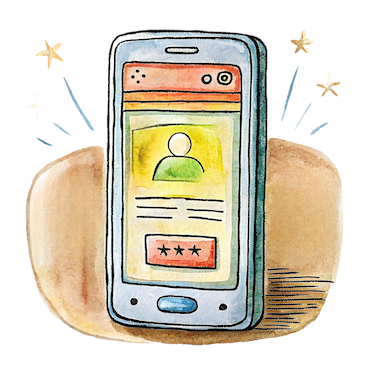
Iptel Company Bio
The Site Intro page offers guidance on how to navigate this site.
Iptel.org focuses on the practical aspects of SIP-based IP telephony communication.
Visitors can learn about SIP and related technologies, as well as how to establish and manage a large-scale SIP infrastructure.
This site is the home of the SIP Express Router (SER) and associated tools such as SEMS (SIP Express Media Server), SERWeb (a web interface for SER), and RTPproxy (a media proxy server).
The goals of iptel.org include providing information and references on VoIP standards.
It serves as a comprehensive resource for setting up a large-scale, reliable SIP service infrastructure using the SIP Express Router and related tools.
The site is also a platform for user-contributed documents, modules, code snippets, and best practices, all of which are open for community comments to assess their strengths and weaknesses.
Iptel.org is not solely concerned with SER; it focuses on the use of SER as a SIP server in service provider or enterprise contexts.
The site aims to encourage the development and sharing of any contributions related to SER and SIP servers, thereby enhancing the value comparison between SER and commercial alternatives.
How to get your local phone number for Iptel
- 1.) Click sign up and choose a country/city for your virtual phone number.
- 2.) Choose "Easy setup providers" for how you'd like to use the FlyNumber (You can change this anytime).
- 3.) Choose Iptel from the dropdown.
- 4.) Enter your Iptel user name for "Details".
- 5.) Start receiving phone calls through your Iptel account.
Note: If the number has SMS enabled, we'll automatically email the texts to the FlyNumber email on file.
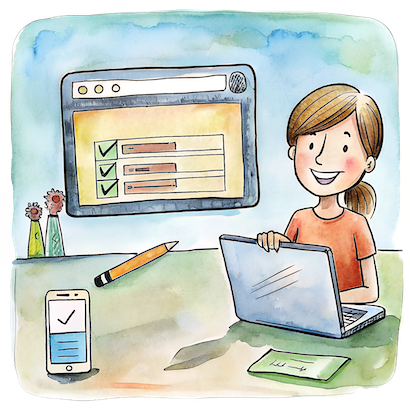
Technical Details
- Protocol: SIP
- Host: iptel.org
- Country: CZ
- URL: https://www.iptel.org
VoIP forum topics
Blog Posts
Sign Up Now
Set up a recurring subscription and/or add funds manually.
Never any contracts or obligations, cancel anytime.
Crystal quality phone calls.
Customer service 7 days a week.
We've been in business for well over a decade.

