Get a virtual phone number for Smartvoip
Smartvoip is one of our "easy setup" providers, you give us the account username and that's it.
Forward calls to your Smartvoip account, you just pay the flat monthly rate for the FlyNumber itself.
You'll need to contact Smartvoip for outgoing calls, they can usually help set the outgoing caller ID to the FlyNumber.

FlyNumber Features
- You can order multiple FlyNumbers and send them all to the same Smartvoip account or to different usernames.
- Use our cloud pbx to add features like call routing or an IVR (call menu) to your Smartvoip account.
- Any time our system sends calls to a VoIP solution its unlimited incoming, it's no different here.
- Keep in mind toll-free numbers have an incoming per min rate regardless of how you answer the calls.
- Check out all our "Easy Setup" providers here
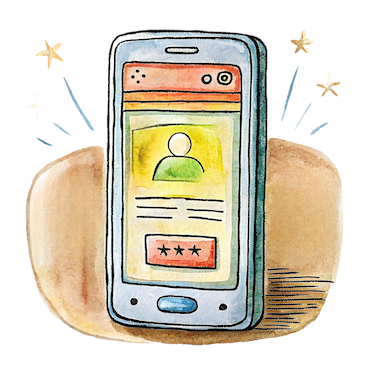
Smartvoip Company Bio
SmartVoip offers low rates for international calls and SMS.
Additionally, it allows users to call several popular destinations at no cost.
If your friends also have SmartVoip, you can make free voice calls from PC to PC.
How to get your local phone number for Smartvoip
- 1.) Click sign up and choose a country/city for your virtual phone number.
- 2.) Choose "Easy setup providers" for how you'd like to use the FlyNumber (You can change this anytime).
- 3.) Choose Smartvoip from the dropdown.
- 4.) Enter your Smartvoip user name for "Details".
- 5.) Start receiving phone calls through your Smartvoip account.
Note: If the number has SMS enabled, we'll automatically email the texts to the FlyNumber email on file.
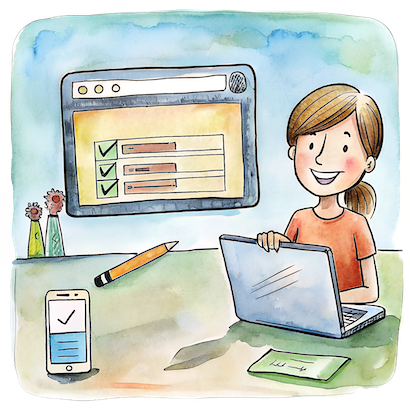
Technical Details
- Protocol: SIP
- Host: smartvoip.com
- Country: DE
- URL: https://www.smartvoip.com
VoIP forum topics
Blog Posts
Sign Up Now
Set up a recurring subscription and/or add funds manually.
Never any contracts or obligations, cancel anytime.
Crystal quality phone calls.
Customer service 7 days a week.
We've been in business for well over a decade.

