Unable to open PBX - wrong account info incident
· 2 min read
We recently noticed an issue where users were getting incorrect details in their profile and not being able to open the Phone system panel (Version 2). Here's what happened:
The browser will show an error like below
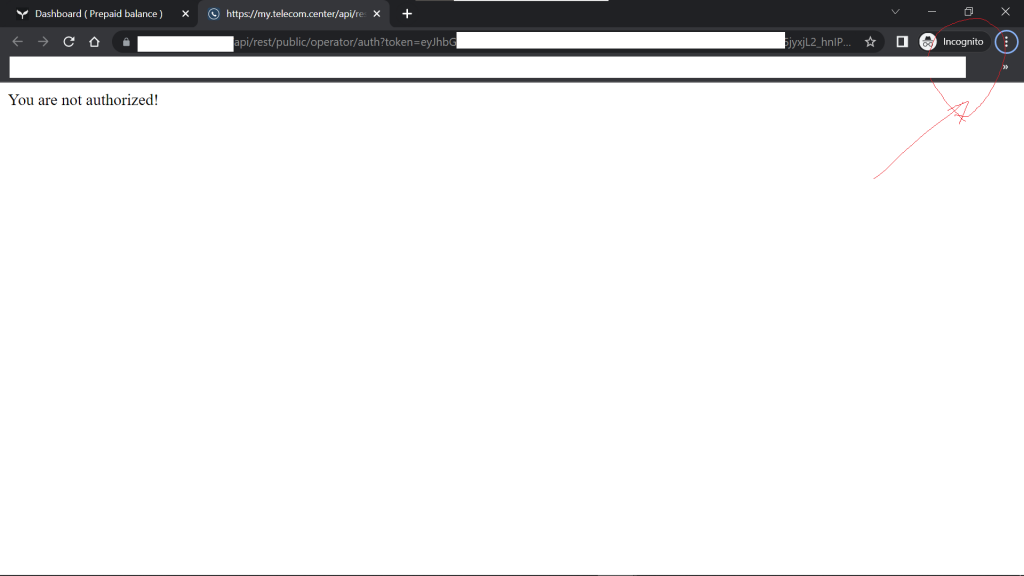
The issue lies with recent DNS updates we made.
In short, network traffic was moved but there are assets stored along DNS routes that apparently are still caching old info.
This is especially true if you access links via the dashboard
Fixes for "You are not authorized" when opening PBX panel
- Access the PBX grid from the "My account > PBX Panel" page, not the dashboard link.
- Try incognito/ private browsing mode - you can also try clearing the site date. In chrome, go to dev tools > application, "clear site data" while flynumber.com is in the address bar
- Change your network, this can really help. Especially if you have access to a mobile hotspot.
- Try closing the widgets in the My account > dashboard page and then refresh the page (See below)
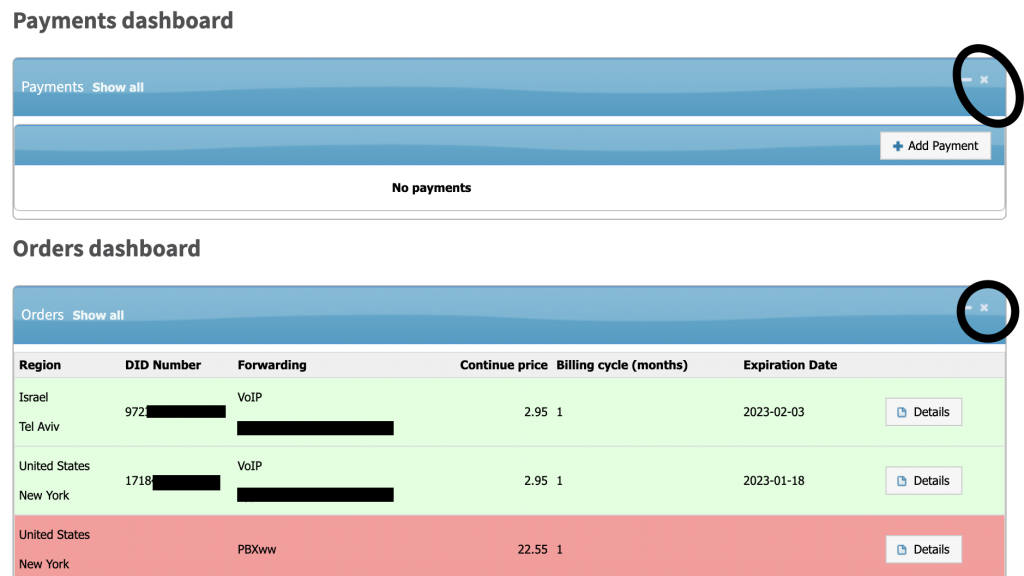
If you're still having issues feel free to open a ticket or post on the forum
Happy new year
Here's our original announcement about this issue: